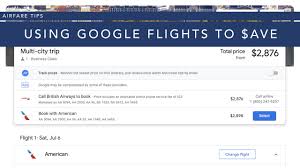Google Flights Tips: Get the Best Deals and Plan Your Perfect Trip
Google Flights is a powerful tool that can help you find the best deals on flights and plan your travel itinerary with ease. Here are some tips to make the most out of Google Flights:
Flexible Dates and Destinations
Use the “Explore” feature on Google Flights to discover destinations based on your budget and preferred travel dates. This feature allows you to compare prices for different destinations and find the best deals.
Set Price Alerts
Never miss out on a great flight deal by setting up price alerts on Google Flights. You will receive notifications when prices drop for your selected route, allowing you to book your tickets at the best possible price.
Use the Calendar View
The calendar view on Google Flights allows you to see prices for flights across different dates easily. This feature helps you identify the cheapest days to fly, saving you money on your airfare.
Filter Options
Utilize the various filters available on Google Flights to narrow down your search results based on airline preferences, number of stops, departure times, and more. This will help you find flights that meet your specific requirements.
Book Directly or Through Online Travel Agencies
While Google Flights provides convenient booking options, it’s always a good idea to compare prices with online travel agencies or directly with airlines to ensure you’re getting the best deal possible.
By following these tips, you can leverage the features of Google Flights to save money, time, and effort when planning your next trip. Happy travels!
9 Essential Tips for Maximizing Your Savings with Google Flights
- Use the ‘Explore’ feature to find destination ideas based on your budget and dates.
- Set up price alerts for specific flights to track price changes over time.
- Compare prices by using the calendar view to see fares for different days at a glance.
- Consider booking separate one-way tickets instead of round-trip tickets for potential cost savings.
- Utilize filters to narrow down search results based on preferences like airlines, stops, and times.
- Check nearby airports as they may offer cheaper flight options than your primary choice.
- Be flexible with your travel dates and times to potentially find better deals.
- Clear your browser cookies or use incognito mode when searching for flights to avoid dynamic pricing tactics.
- Consider booking directly through the airline’s website if the price is the same as on Google Flights.
Use the ‘Explore’ feature to find destination ideas based on your budget and dates.
Utilize Google Flights’ ‘Explore’ feature to discover destination ideas tailored to your budget and preferred travel dates. This powerful tool allows you to compare prices for various destinations, helping you find the perfect travel destination that fits within your financial constraints and aligns with your schedule. Whether you’re seeking a budget-friendly getaway or a luxurious vacation, the ‘Explore’ feature on Google Flights can inspire you with a wide range of destination options to explore.
Set up price alerts for specific flights to track price changes over time.
Setting up price alerts for specific flights on Google Flights is a savvy strategy to monitor price fluctuations over time. By receiving notifications when prices rise or drop for your chosen route, you can seize the opportunity to book your flight at the most cost-effective moment. This feature empowers travelers to stay informed and make well-informed decisions about their airfare, ensuring they secure the best deal possible for their upcoming journey.
Compare prices by using the calendar view to see fares for different days at a glance.
By utilizing the calendar view feature on Google Flights, travelers can easily compare prices for flights across different days with just a glance. This handy tool allows users to identify the most cost-effective travel dates, helping them save money and make informed decisions when booking their flights. Whether you’re flexible with your travel dates or looking to snag the best deal, the calendar view on Google Flights is a valuable resource for finding affordable airfares and planning your next adventure efficiently.
Consider booking separate one-way tickets instead of round-trip tickets for potential cost savings.
When using Google Flights, consider booking separate one-way tickets instead of round-trip tickets to potentially save on costs. By comparing prices for one-way options, you may find better deals and flexibility in your travel plans. This strategy allows you to mix and match different airlines and departure times to optimize your budget and itinerary. Keep this tip in mind to maximize savings and tailor your flights to suit your specific travel needs.
Utilize filters to narrow down search results based on preferences like airlines, stops, and times.
When using Google Flights, it is beneficial to utilize the filters available to refine search results according to your preferences, such as specific airlines, number of stops, and preferred departure times. By applying these filters, you can tailor your search to match your travel requirements more closely, making it easier to find the most suitable flights that meet your needs and preferences. This feature helps streamline the flight selection process and ensures that you can quickly identify options that align with your travel preferences.
Check nearby airports as they may offer cheaper flight options than your primary choice.
When using Google Flights, it’s a smart tip to check nearby airports as they may provide cheaper flight options compared to your primary choice. By considering alternative airports within a reasonable distance, you can potentially find better deals on airfare and save money on your travels. Exploring nearby airport options can open up new possibilities for affordable flights and help you optimize your travel budget effectively.
Be flexible with your travel dates and times to potentially find better deals.
Being flexible with your travel dates and times can significantly impact the cost of your flights when using Google Flights. By adjusting your departure and return dates slightly, you may uncover better deals and savings on airfare. This tip allows you to take advantage of price variations across different days, helping you find the most cost-effective options for your travel itinerary.
Clear your browser cookies or use incognito mode when searching for flights to avoid dynamic pricing tactics.
When utilizing Google Flights to search for the best deals, it is recommended to clear your browser cookies or utilize incognito mode. This practice helps to avoid dynamic pricing tactics employed by some airlines and travel websites. By clearing your browsing data or using private browsing modes, you can prevent potential price fluctuations based on your search history and secure more consistent and competitive flight prices for your travel plans.
Consider booking directly through the airline’s website if the price is the same as on Google Flights.
When using Google Flights, it’s advisable to consider booking directly through the airline’s website if the price is equivalent to what is displayed on Google Flights. By booking directly with the airline, you may have access to additional benefits or perks that may not be available through third-party booking platforms. Additionally, booking directly can provide a more seamless experience in case of any changes or issues with your flight reservation. It’s always wise to compare prices and options before making your final booking decision to ensure a smooth and satisfactory travel experience.